Docker House Keeping
When running large projects that rely on multiple containers I sometimes run into issues with image versions or old images being cached This results in “it works on my machine” issues that a docker pull or similar commands usually can’t fix.
Sometimes, instead of debugging these issues, I just wipe all running containers and images. A clean slate is nice, right? And, as the internet agrees, “if it’s stupid and it works, it’s not stupid”.
WARNING: You will need to download the entire internet again after running this 😉
CONTAINERS=$(docker ps -a | tail -n +2 | awk '{print $1}')
echo $CONTAINERS | xargs docker stop
echo $CONTAINERS | xargs docker rm
IMAGES=$(docker images | tail -n +2 | awk '{print $3}')
echo $IMAGES | xargs docker rmi -f
You can add this to a function in .bashrc or someplace similar to your liking like so:
function nukedocker {
echo "Fetching stopped and running containers."
local containers=$(docker ps -a | tail -n +2 | awk '{print $1}')
echo "\nStopping containers."
echo $containers | xargs docker stop
echo "\nDeleting containers."
echo $containers | xargs docker rm
echo "\nFetching images."
local imageIds=$(docker images | tail -n +2 | awk '{print $3}')
echo "\nDeleting images."
echo $imageIds | xargs docker rmi -f
echo "\nFinished."
}
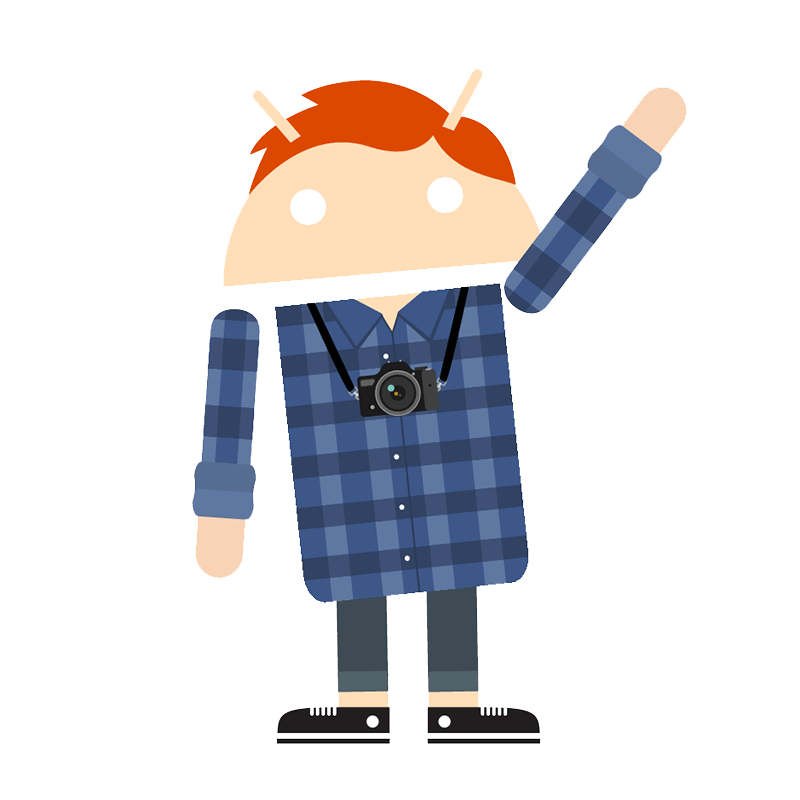 Evan Shortiss
Evan Shortiss