npm script variables
Recently I learned about the package.json vars feature of npm scripts.
This is a really neat feature that allows you to access fields from your
package.json as via variables in commands included in the scripts section.
The variables follow the format npm_package_${FIELD}_${SUBFIELD}. For
example, npm_package_version will contain the value of the version
field in your package.json.
You can even access find dependencies and their versions. If you have express
4.16.0 in the dependencies section of your package.json, then an
environment variable named npm_package_dependencies_express=~4.16.0 would be
available when executing your scripts!
This might seem trivial, but it came in useful in a stateless GitHub file
watcher I developed. You can see in the container:tag script here
that I used npm_package_version to create a Docker tag. Before I knew about
this feature I was in the process of writing some messy bash to parse out the
version field.
Many more useful fields are available so check them out for yourself. A quick
and easy way to list them is to add something like the following to your
scripts in a package.json and run it using npm run list-vars:
"list-vars": "echo $(env) | tr ' ' '\n' | grep -i 'npm_'"
Note: This is not a perfect script, and is only tested on macOS. It splits on spaces so it won’t work on fields such as author since that will typically contain spaces, but it’s good enough to get the point across!
The output below shows a subset of the variables this printed on my machine. Some of these could be really useful in your scripts!
npm_package_license=MIT
npm_package_scripts_deploy=serverless
npm_package_dependencies_barelog=~0.1.0
npm_package_devDependencies_serverless=~1.43.0
npm_package_husky_hooks_pre_commit=npm
npm_package_bugs_url=https://github.com/evanshortiss/serverless-github-file-watch/issues
npm_package_version="1.0.0"
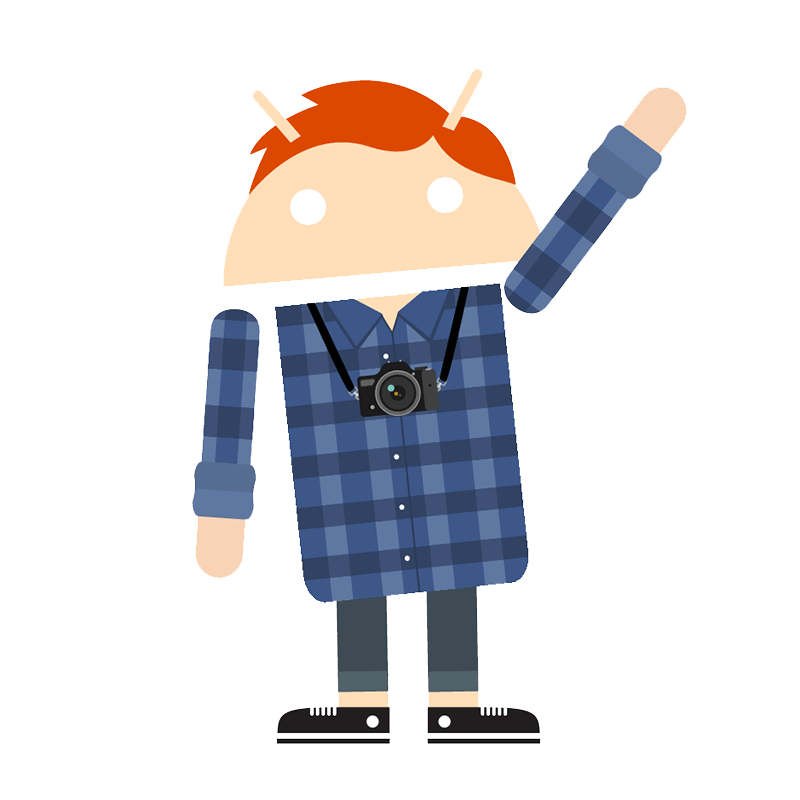 Evan Shortiss
Evan Shortiss